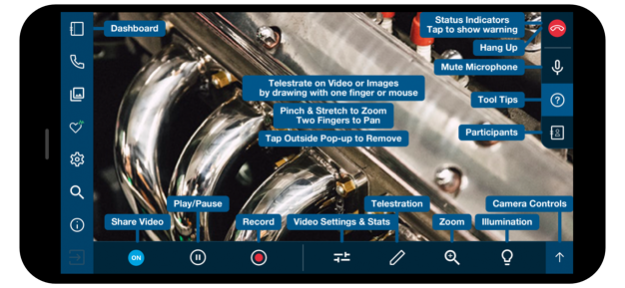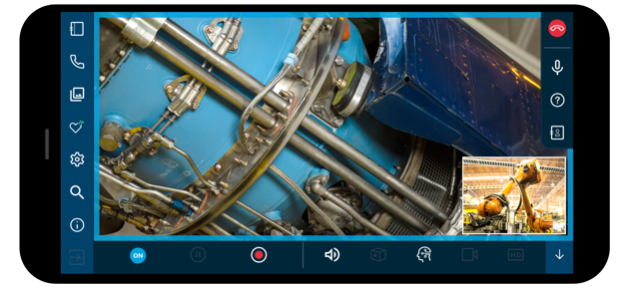Librestream Onsight Connect 11.4.19
Free Version
Publisher Description
Onsight Connect remote expert software provides teams with virtual access to colleagues, suppliers and customers to assist with field inspections, troubleshooting, and issue resolution.
Deployed globally, Onsight Connect securely shares live video, audio, telestration, text and high-resolution images across teams - even in the most bandwidth limited conditions.
Onsight Connect powers a full range of mobile devices including wearables, smartphones, tablets, computers, and specialized Onsight accessories for a consistent experience that fits all use cases and environments across an enterprise.
Using the Onsight Platform Manager tool, an enterprise can enforce security and privacy settings, set network/bandwidth controls, analyze usage, and manage group client policies.
A core component of the Onsight Augmented Reality platform, Onsight Connect integrates with the Onsight Workspace specialized content system and Onsight Flow digital work instruction capability.
IMPORTANT: Onsight Connect includes VoIP audio. Some mobile network operators may prohibit or restrict the use of VoIP functionality over their network and may also impose additional fees or charges in connection with VoIP. Please check the terms of your agreement with your network operator.
Jan 16, 2024
Version v11.4.19
- Added support to manually set the OPM server address for on premises installations under Login - Settings. Leave it blank to use the default.
- Fixed a VPN login issue.
- Minor bug fixes and enhancements.
About Librestream Onsight Connect
Librestream Onsight Connect is a free app for iOS published in the Office Suites & Tools list of apps, part of Business.
The company that develops Librestream Onsight Connect is Librestream Technologies Inc.. The latest version released by its developer is 11.4.19.
To install Librestream Onsight Connect on your iOS device, just click the green Continue To App button above to start the installation process. The app is listed on our website since 2024-01-16 and was downloaded 2 times. We have already checked if the download link is safe, however for your own protection we recommend that you scan the downloaded app with your antivirus. Your antivirus may detect the Librestream Onsight Connect as malware if the download link is broken.
How to install Librestream Onsight Connect on your iOS device:
- Click on the Continue To App button on our website. This will redirect you to the App Store.
- Once the Librestream Onsight Connect is shown in the iTunes listing of your iOS device, you can start its download and installation. Tap on the GET button to the right of the app to start downloading it.
- If you are not logged-in the iOS appstore app, you'll be prompted for your your Apple ID and/or password.
- After Librestream Onsight Connect is downloaded, you'll see an INSTALL button to the right. Tap on it to start the actual installation of the iOS app.
- Once installation is finished you can tap on the OPEN button to start it. Its icon will also be added to your device home screen.